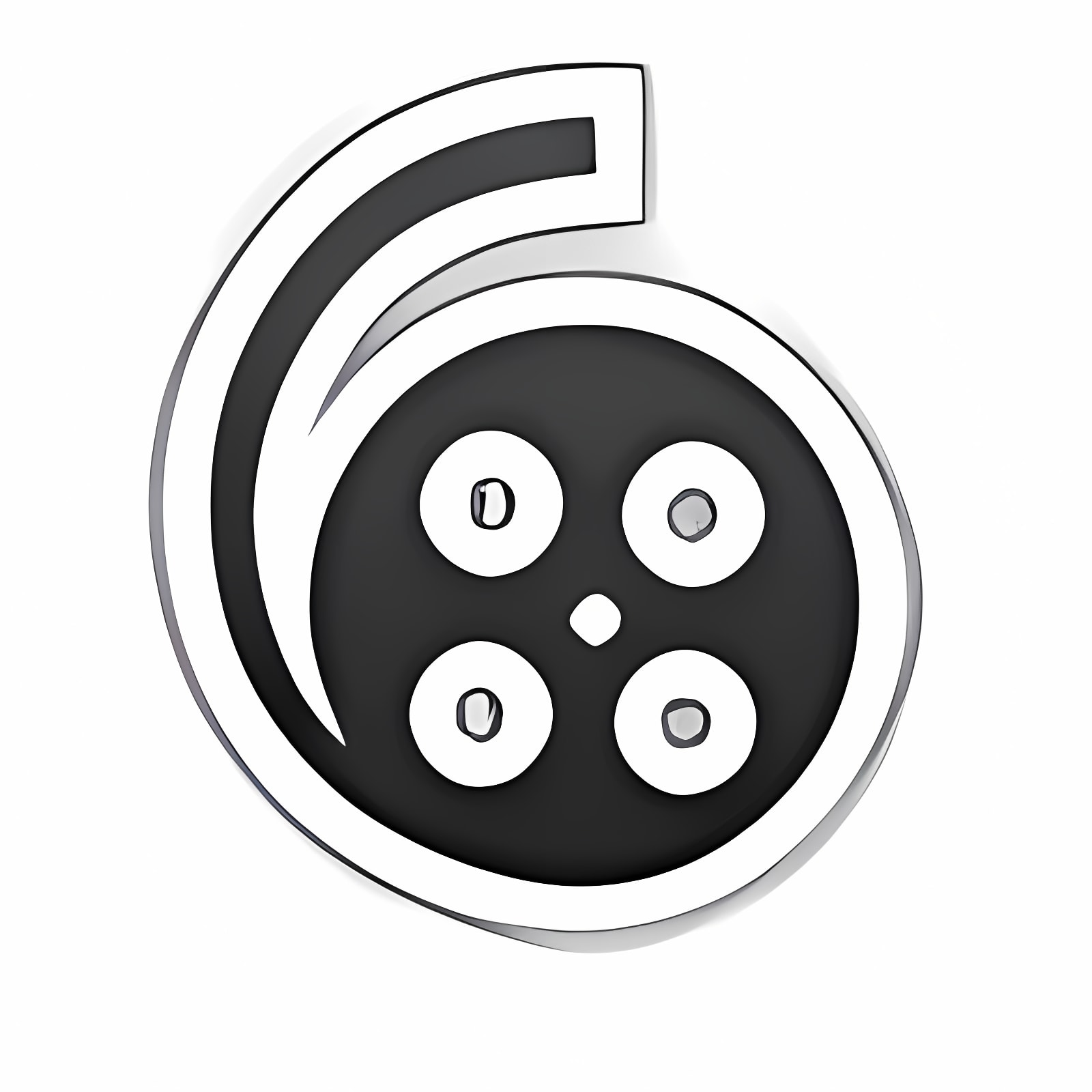Editor's ReviewFree Video Cutter is a Action game for Windows devices developed by FreeVideoCutter.com. The latest version of Free Video Cutter is 1.1 compatible with system version Windows XP and higher. The last mod was released on 13-апр-2018 and is available directly on ApkGain.com. Free Video Cutter is the property and trademark from the developer FreeVideoCutter.com. Please note that we only provide the original and free package installation without any modifications. Check our "safe download" sign to get the latest report from McAfee to see if the Free Video Cutter download is completely secure.
Description
If you want to crop a video quickly and easily , Free Video Cutter will do the job
Free Video Cutter is a tiny program does exactly what is says, with no frills or extras. It can import and export MPEG4, DivX, WMV, MOV, FLV or MP3 formats (including conversions), with minimal fuss. Advertisement sam.cmd.push(function() { sam.display('see-through-app-page-desktop'); });
Simply open a video file, wait for it to load and then choose the part of the video you want using the markers. The precision of the crop depends on your Free Video Cutter import options - the higher the precision the longer it takes to import, but the more accurately you can edit.
Free Video Cutter has very few options - you can choose the output format, but there are no quality settings. There is also no sound in Free Video Cutter, so you have to make your cut just using images. Sound will be kept for your edited video, you just can't hear it in the app itself. Ironically, you can set the output to MP3 and convert the sound from your video!
Free Video Cutter would be improved if you could import DVDs too, but is nevertheless a very easy to use program ideal for cutting video for YouTube etc. Free Video Cutter supports the following formats
MPEG 1/2, MPEG4, DivX, Xvid, AVI, WMV, Quicktime MOV, Flash video, MP3 and more
Download and install free windows app file for Free Video Cutter.