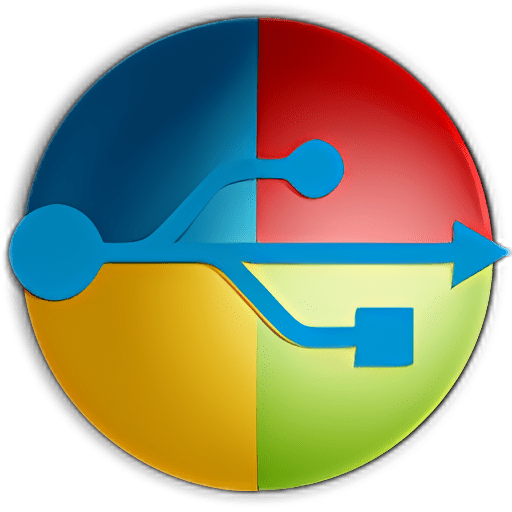RedaktionsberichtWinToUSB is a Themes app for Windows devices developed by The EasyUEFI Development Team. The latest version of WinToUSB is 3.1 compatible with system version Windows 10 and higher. The last mod was released on 22-Dez-2017 and is available directly on ApkGain.com. WinToUSB is the property and trademark from the developer The EasyUEFI Development Team. Please note that we only provide the original and free package installation without any modifications. Check our "safe download" sign to get the latest report from McAfee to see if the WinToUSB download is completely secure.
Beschreibung
In just three steps, you may clone your Windows operating system and send it to a USB drive with the WinToUSB software. The software allows you to create what they call a Window To Go USB drive. You may create a Windows clone for Windows 10, 8 and 7. The tool also allows you to create a VHD-based/VHDX-based Windows workspace. Add a fully functioning Windows operating system to a hard drive
The WinToUSB tool will allow you to install a fully functioning operating system onto a USB drive or an external hard drive. You may also clone your current operating system onto a USB drive. Once you have added your operating system to the portable device, you may then call your portable device your Window To Go device because you may take the operating system and use it on another computing device. The tool works within all acceptable boundaries in that it clones much of your operating system, but don?t expect all of the Windows functions to carry over. The same is true for all the changes you have made to the operating system, not all of them will be cloned. Carry your operating system around with you
The WinToUSB tool is only useful for people who need a portable version of their Windows operating system. The GUI is very ugly, but that is because the developers spent all their time creating software that allows users to create a clone of their current Windows operating system. Using the tool doesn?t break any laws, but if you sell the clone, then you are breaking copyright laws.
Herunterladen und installieren kostenlos windows app Datei für WinToUSB.