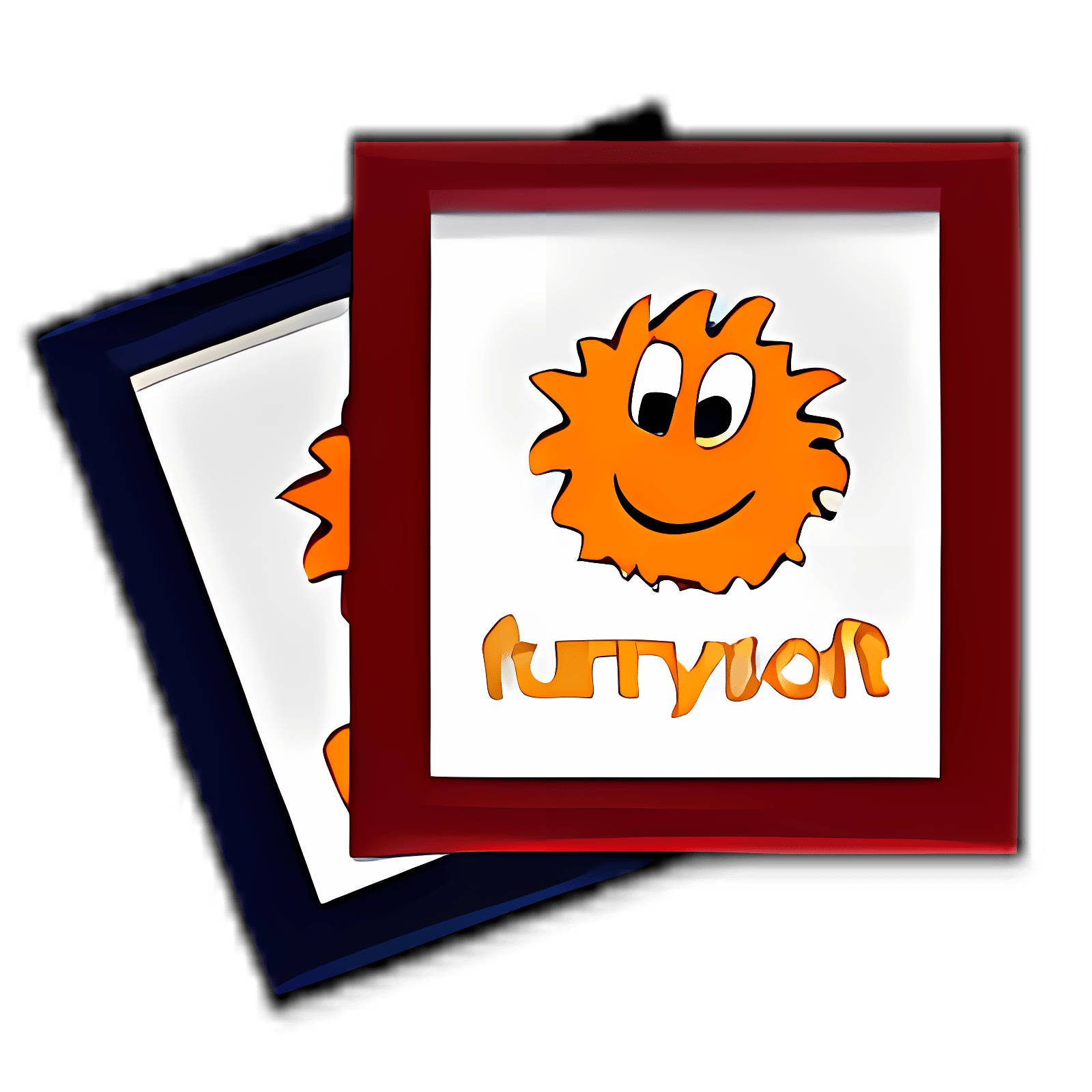RedaktionsberichtDeskFun is a Personalization app for Mac devices developed by Furrysoft. The latest version of DeskFun is 0.5.7 compatible with system version Mac OS X and higher. The last mod was released on 22-Dez-2017 and is available directly on ApkGain.com. DeskFun is the property and trademark from the developer Furrysoft. Please note that we only provide the original and free package installation without any modifications. Check our "safe download" sign to get the latest report from McAfee to see if the DeskFun download is completely secure.
Beschreibung
Customizing your desktop with pictures of friends, family and other personal snaps is one way to feel closer to them during the working day.
DeskFun allows you to use your personal photos and images as desktop pictures. It offers support for transparency or animated GIFs and you can place the image either as your background or just a floating picture, which will always be there in the corner of your screen throughout the day. You may choose any number of pictures and resize each one as you like.
Unfortunately, the software only allows you to select one picture at a time which is a bit limiting. It would be better if you could select a series of pictures that DeskFun cycles through to add a bit of variation to things. Accessing it can be a bit confusing at first though, because DeskFun does not have a Dock icon or a menu bar. Instead, you have to access it via the main menu by holding down the mouse button over the Drop Window. However, from here DeskFun is very easy to use allowing you to make sure your favorite photos are always visible.
DeskFun is a simple way to ensure that your favorite photos remain visible on your desktop at all times. Changes Place pictures on the desktop or let them float above normal windows Accepts any picture format supported by the OS Supports pictures with transparency Supports animated GIFs Several different frames available Manage multiple arrangements of pictures
Herunterladen und installieren kostenlos mac app Datei für DeskFun.