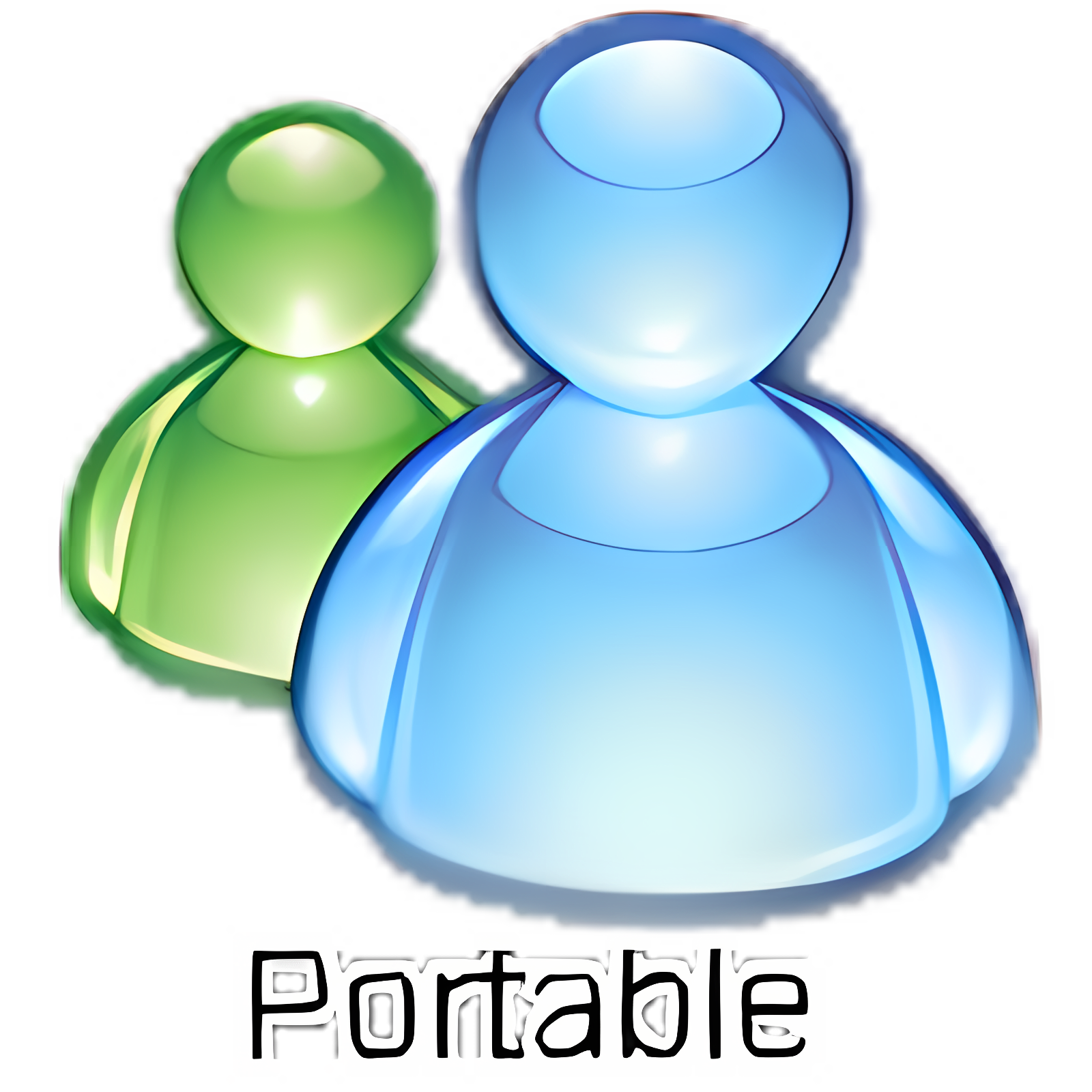Editor's ReviewWindows Live Messenger Portable is a Chat and Instant Messaging app for Windows devices developed by Ncn-software. The latest version of Windows Live Messenger Portable is 14.0.8117.416 compatible with system version Windows XP and higher. The last mod was released on 22-дек-2017 and is available directly on ApkGain.com. Windows Live Messenger Portable is the property and trademark from the developer Ncn-software. Please note that we only provide the original and free package installation without any modifications. Check our "safe download" sign to get the latest report from McAfee to see if the Windows Live Messenger Portable download is completely secure.
Description
IMPORTANT : Microsoft is replacing Windows Live Messenger with Skype . All your contacts will be moved automatically. Take a look at The Complete Guide to Moving from Messenger to Skype for more information, alternatives and tips.
Windows Live Messenger Portable is a standalone version of Microsoft's popular IM client Windows Live Messenger that can be run from a USB key.
Being a portable app, Windows Live Messenger Portable doesn’t require installation or administrator privileges. Simply launch the .EXE file and you’re ready to go. It’s perfect for shared computers at school, cafés or libraries or anywhere you’re not allowed to install software.
Windows Live Messenger Portable looks exactly like the standard version. The program features a colorful interface with the menu bar hidden on the top right corner, and plenty of emoticons, winks and other elements to cheer up your chat sessions.
Chat conversations are not the only thing you can do with Windows Live Messenger Portable, though. You can also have video chats using your webcam, and make VoIP calls . Application settings and user data, such as display pictures and emoticons, are saved in the same location as the program’s EXE file.
Windows Live Messenger Portable lets you enjoy your favorite IM client anywhere, without installation or administrator privileges.
Download and install free windows app file for Windows Live Messenger Portable.